New! Choose your star color

Name a star and choose from 3 colors! When naming a star, you can pick a specific star color. The chosen color of the star will stay consistent across all OSR services such as our browser app One Million Stars. Learn more about the colors of the stars and how to choose your own star’s color.
How cool would it be to choose your own star color? We thought so too, which is why we created the possibility for you to choose a specific star color when registering! Read this blog to find out all you need to know about choosing your own star color.
OSR brings color to your life
Apart from choosing the star name, star date, occasion, constellation, and adding a personal message, now you can also choose the star color! Bring color to someone’s life by naming a star in a sunny orange, a magical purple or a divine blue.
We love sharing this new way to visualize your star with you. Of course, choosing your desired star color is completely free! Your named star and star color will shine in the night sky forever. Ensure that your star gift is as unique as its recipient and color the Universe with us!
Do stars have colors?
You may be wondering: do stars have colors? Yes they do! Stars are scattered across our Milkyway and may appear the same color in our night sky. However, once you get closer to these stars you can see that they are all different from each other!
As you may know, stars are heated objects and as stars get hotter, their colors change. The first color on the lower temperature spectrum is red, followed by orange, purple, blue and white colors as the star becomes hotter. This range of colors is based on a scientific color index used in astronomy. The index is made up of numbers connected to the temperature of the star. Stars with a larger color index glow red and as the numbers decline, the temperature goes up and the stars turn increasingly and move more towards a blue color. So: the smaller the color index, the hotter the star!
Want to try it out? You can use a candle to see how the star colors work. The closer you look to the wick of the candle the hotter the flame will be. Here you can see the difference in color. Blue indicates the hottest parts, while orange marks the cooler parts of the flame.
How does it work?
When registering a star you can first choose your desired constellation. All the available stars in a constellation are divided into color index groups, which in turn correspond to the temperature of these stars. Eventually, there are three main colors for you to choose from: blue, purple and orange. Once you have decided your constellation and star color, a star coordinate will be assigned to you.
- Orange: The first color you can choose from is orange. Stars in this color have a medium to low temperature compared to other stars in the universe. These temperatures usually range from 2.000 to 7.000 degrees kelvin.
- Purple: The second star color to choose from is purple. These stars have a higher temperature ranging between around a 10.000 and 25.000 degrees kelvin. The color index for our purple stars has the largest array of color dimensions. This causes our purple stars to shine in a spectrum from a bright pink to an indigo color.
- Blue: The third star color to choose from is blue. Blue stars are the hottest stars in our universe, as they burn with a temperature between 25.000 and 60.000 degrees Kelvin. These stars appear blue because they emit the most energy in the blue end of the color spectrum.
Which color is your favorite? Of course you can always decide to choose the star color in accordance to the recipient’s favorite color!
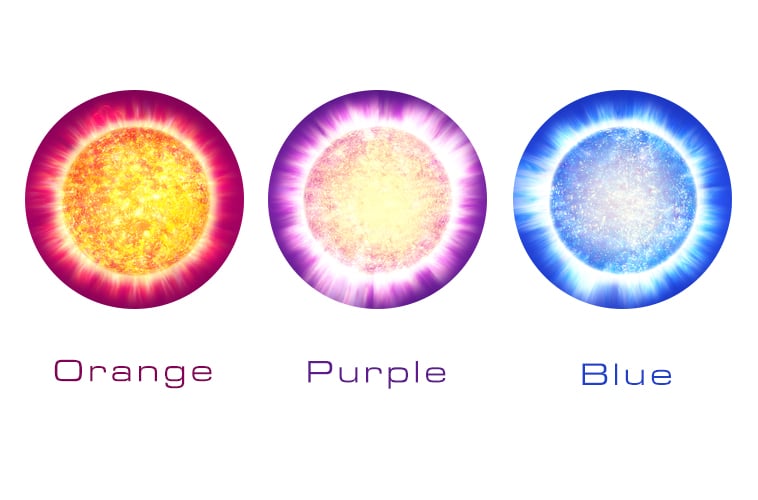
Once you have registered, the star color will be the same across all OSR services such as the One Million Stars browser app and our OSR Starsaver.
Choose your own star color!
Starting today you will be able to choose your own star color! Choose orange, purple or blue and make your star registration even brighter. Color the universe with us and choose a star color for your next star registration!
